What is an App Clip?

An Apple app clip is a lighter version of an app which doesn’t need downloading. It offers users with an opportunity to access, use and understand the basic functionality of an app.
An app clip is discoverable by nature meaning the app will appear when the user actually needs to use it. For example when they need to place an order at a restaurant or pay parking charges. App clips are less than 10 MB in size making them both lightweight and fast. It will take an Apple app clip only a few seconds to launch at the bottom end of an iPhone screen.
The app clips help the user complete a specific task or activity from start to finish in a few seconds and provide them with an experience of how the actual app works. Upon task completion, users can be presented with an option of downloading the full app.
How to Make an App Clip Discoverable?

The different ways through which a developer can make their app discoverable are:
- App Clip Codes
- NFC tags
- QR codes
- Safari App Banner
App clip codes are much like the QR code, but visually appealing. Apple is creating its own code which will encompass an encoded URL and NFC tag which can be scanned by the iPhone camera.
NFC tags and QR codes placed at specific locations can be used to launch an Apple app clip within a few seconds with the help of a barcode reader or the camera.
Benefits of App Clip
- Once an app clip is used to complete a specific task, it will conveniently disappear from the home screen. In case the user needs to reuse the app clip it can be easily found in the app library.
- Developers can associate locations with their Apple app clip and leverage place cards in maps to improve engagement from users.
- App clips can be easily shared with iMessage. The recipient can also open and use an app clip right from the messages.

How Does It Affect iOS App Development Service?
Whether an app will have its own app clip is the choice of the developer. With the focus on user experience for a specific task, app clips provide developers with an opportunity to demo their app and also encourage downloads.
A Snippet of the Actual App
Developers will continue to develop in Xcode projects using iOS SDK as an app clip is a snippet of the full app. The review process also remains the same as the app clip will have to be submitted to App Store Connect as a part of the full app.
Enhance User Experience
An app clip intends to complete a task as efficiently and quickly as possible. If an iOS app development service is built around asking users to fill out login forms, they are bound to lose interest.
The process can be streamlined with users being allowed to sign in with Apple. Similarly, for payment tasks, Apple Pay can be integrated to make the task easier.

Seamless Transition to Full App
After the demo of the app clip; if the user intends to download the full app, developers should ensure relevant information is captured and seamlessly integrated with the full app download.
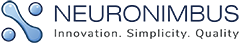

Comments are closed