Given the extensive intrusion of apps in our day to day living, it would not be surprising if the world we live in is soon labelled the United States of Apps or maybe, Appian. Life without apps has become unthinkable.
In the current era of the pandemic induced work-from-home, professional and personal life is getting more and more intertwined. It can become quite stressful, and maintaining a work-life balance is highly desirable, must achieve the objective for all organisations and individuals. And apps can certainly help in realizing this objective.
To get clarity on how apps can help sustain a healthy work-life balance there is a need to appreciate the key concerns and challenges that confront employees as well as employers in a WFH situation.
Some of these are:
- Switch Off– unplugging, disconnecting and disassociating oneself from work is often cited as a major issue that confronts WHF employees. This inability to unplug eats into me-time impacts family and relationships and affects physical and mental health. It’s like being constantly on the job, without respite.
- Distraction- staying focussed and managing distraction is not easy in an informal setting. A formal office environment is more amenable to disciplined task-oriented working where controls, supervisory oversight and peer pressure, are visible and time is accountable. Staying true to the job is often a casualty in the unstructured WFH environment.
- Communication & Collaboration– remote working adversely impacts communication and teamwork. Isolated working can make one feel lost. Interactions and discussions with coworkers help in delivering better collaborative outcomes.
- Planning and Productivity– unplanned and sudden home events disrupt workflows causing poor productivity. Organizing tasks and work in a manner that has margins for the unexpected can be a big productivity and efficiency booster.
- Coping with Technology– tech problems are easier fixed at the office than at home. Inadequate and not-in-time IT support proves a serious handicap for WFH employees. Hardware alternatives are not present, connectivity issues often arise, router access by multiple home devices, slow speed, etc. often leave the home worker frustrated and helpless.
- Cyber Security-this is a major worry for most organisations when dealing with remote home devices which may not have the rigorous controls to counter cyber threats. The possibility of security breaches, data loss, malware, etc. which compromise office systems and operations is a distinct possibility to be seriously countered.
- Tracking Performance-WFH employees often wonder whether their performance is being measured correctly. On the other hand, employers suspect that being unsupervised whether employees are putting in the required effort and time for quality work while at home. Tracking and measuring performance metrics can be tricky under remote working.
The above challenges are not insurmountable and tech tools are available that provide workable solutions. Many apps deliver on companies’ expectations of goal achievement efficiently by their remote workers and also help employees address their WFH concerns.
Listed below are some popular apps that are currently in wide usage for mitigating some of the above concerns and challenges.
For Organisations:

- Asana- is a project management tool to manage and track the progress of assigned tasks in List-based and Kanban-based boards
- Basecamp- helps in management and collaboration between teams, projects, tasks and clients
- Clockify- is a time tracking app that lets your team track their work hours
- Doodle- is an online calendar app to track deadlines, organize tasks, meetings, and other activities
- 15Five- is a performance management software to maintain a high performing work culture based on employee feedback
- Google Drive- is a multi-functional tool for storage and sharing of files as well as collaboration
- Nozbe- is a task, time, and project management software to streamline joint schedules and stay organized.
- Slack- a communication management app for team communication in direct messages (either sent to individuals or groups), and specialized public and private channels
- Zoom- is an online video and audio conferencing app for online meetings, training, and webinars, either 1-on-1, or in groups
For Individuals:

- Aloe Bud– a self-care companion app for individuals wellbeing. It regularly notifies users about various self-care tasks like eating on time, staying hydrated, etc.
- Chrome Remote Desk– allows computer access and sharing from any device
- Focusmate- is a virtual coworking space useful for work accountability
- Krisp- is an app for removing background noises for both incoming and outgoing voice calls.
- MyNoise- is an all-inclusive noise generator that offers a wide variety of sounds to help you focus on work, or relax during your breaks
- Private Internet Access– is an open-source virtual private network (VPN) service for personal use and secure browsing
- 1Password- is a password manager that serves as a secure password vault
- Spark- is a personal email client for efficiently managing, sorting, prioritizing emails
- Todoist- is a task management application that lets you draw up and track to-do lists for various tasks
- World Time Buddy– is a simple and quick tool that lets you compare different time zones at a glance
- Zen- is a digital colouring book for adults that lets you create colourful pieces of art while listening to relaxing music
The above list is only indicative and choice will depend on what works best for your situation. However, there is no doubt that the usage of such apps helps enhance productivity. They are an indispensable tool for work-life balance and towards creating a less stressful remote working environment.
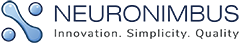


Comments are closed