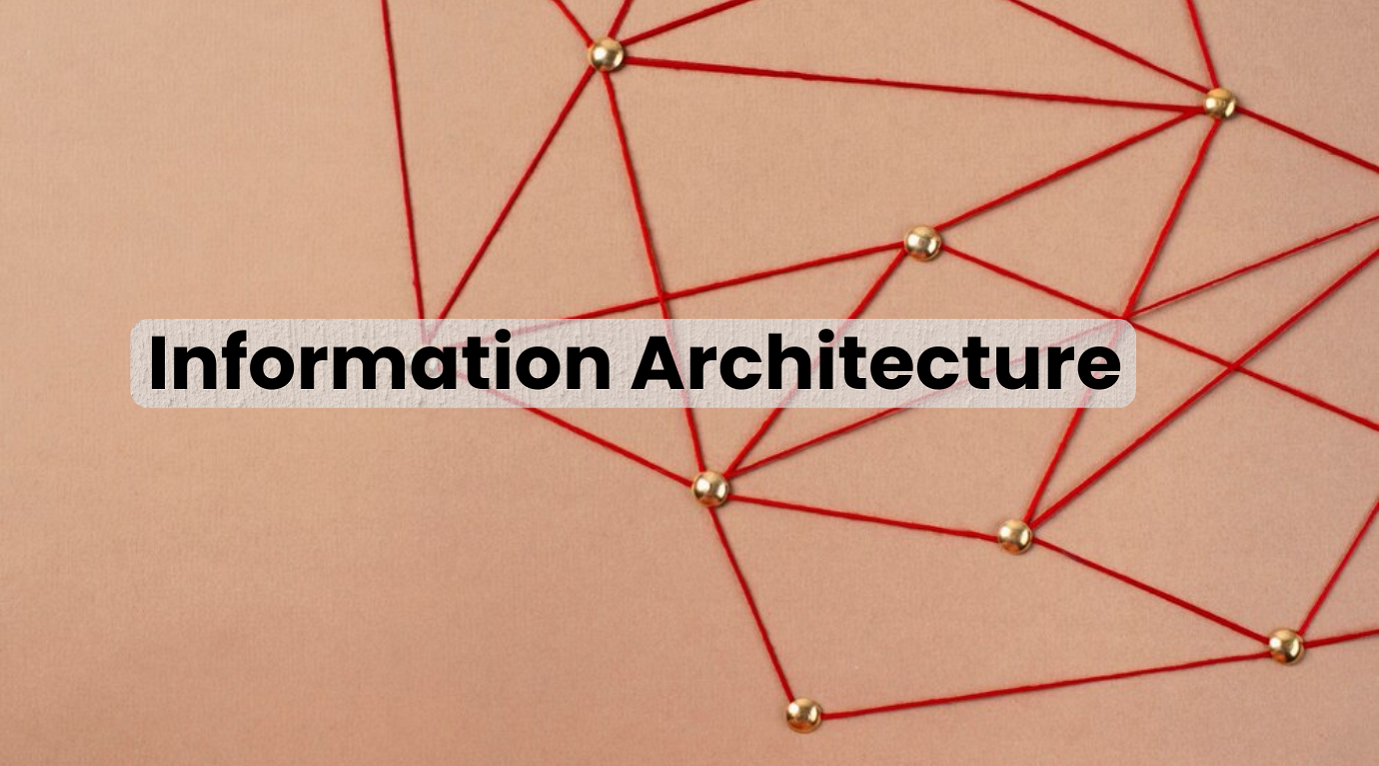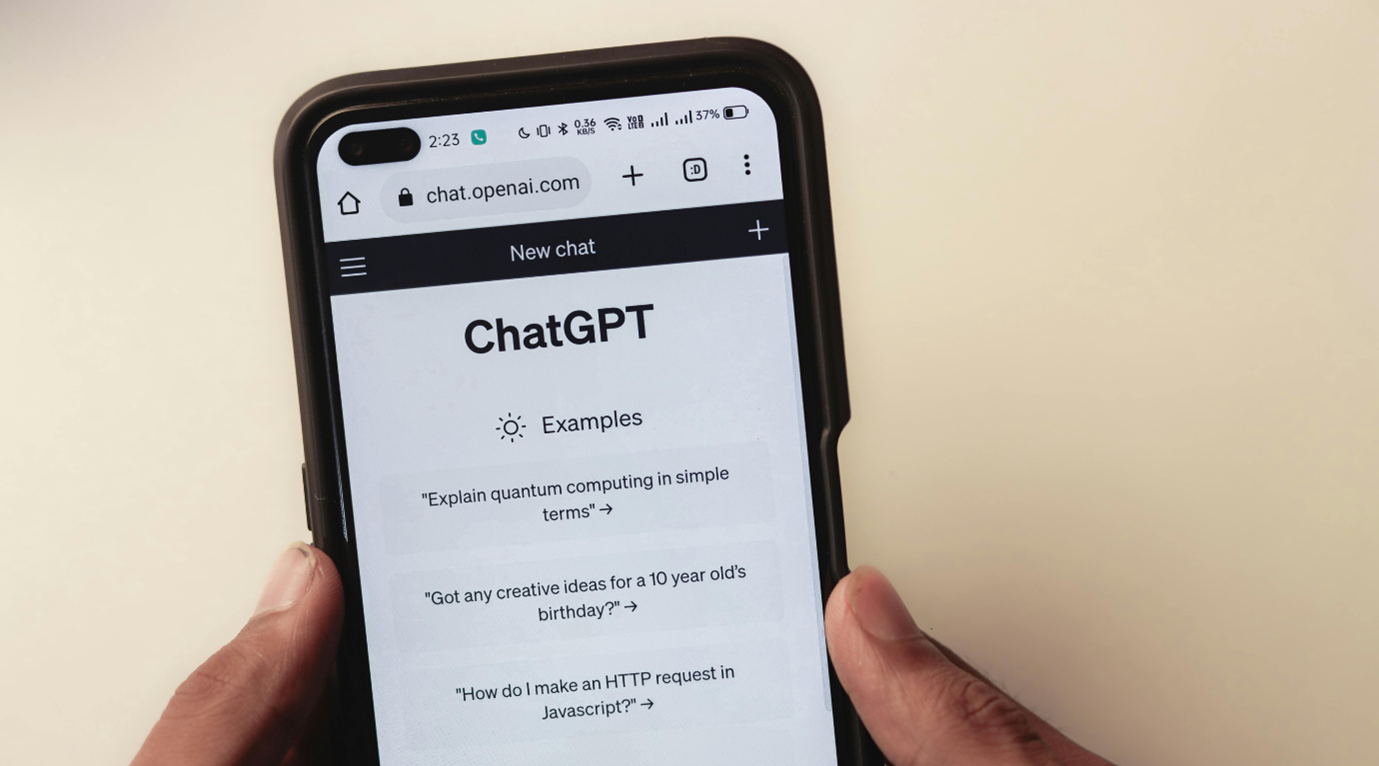What is Information Architecture?
At its core, information architecture is the practice of organizing and structuring content in a way that makes it easily navigable and understandable. It defines the layout of information, determines how different pieces of content relate to one another, and ensures users can access what they need efficiently.
In the context of UX design, IA acts as the blueprint that shapes the user journey, combining logic, strategy, and design principles to create intuitive experiences. For example, an e-commerce website’s IA determines how products are categorized, how users navigate between categories, and how they search for specific items.
Key Elements of Information Architecture:
Organization Systems: Categorize and group content into meaningful hierarchies or taxonomies.
- Example: An online bookstore might organize books by genre, author, popularity, and new arrivals, allowing users multiple pathways to find the book they want.
Labeling Systems: Define how content is named, using clear and user-friendly terminology.
- Example: Instead of using technical jargon like “User Account Management,” using simple labels like “My Profile” or “Account Settings” helps users understand and navigate more easily.
Navigation Systems: Guide users through the digital interface with tools like menus, breadcrumbs, and sitemaps.
- Example: A website with a clear top navigation bar, side menus, and breadcrumb trails enables users to understand where they are and how to get to other sections.
Search Systems: Enable users to locate specific content quickly and effectively through search bars or filters.
- Example: An advanced search function that allows users to filter results by date, relevance, or category improves the user’s ability to find specific information.
Why is Information Architecture Important in UX Design?
The success of any digital product hinges on its ability to guide users effortlessly toward their goals. Here’s why IA is a cornerstone of UX design:
1. Enhances Usability
Good IA reduces cognitive load, making digital products easier to use. Clear navigation paths, intuitive labels, and logical structures ensure users spend less time searching and more time engaging.
- Example: A news website with a well-organized IA allows users to quickly find articles by topic, date, or popularity, enhancing their reading experience.
- Impact: Users are more likely to return to a site where they can effortlessly find the content they are interested in.
2. Drives Engagement
When users can find what they’re looking for effortlessly, they’re more likely to stay, explore, and interact further with the product.
- Example: Social media platforms like Instagram and Facebook use IA to keep users engaged by organizing content feeds, notifications, and direct messages in an intuitive way.
- Impact: Higher engagement rates lead to increased ad revenue, better user retention, and a stronger community.
3. Supports Business Goals
Whether it’s increasing sales, capturing leads, or driving content consumption, IA aligns user needs with business objectives by creating frictionless pathways to conversion.
- Example: An e-commerce site with a streamlined checkout process reduces cart abandonment rates, directly impacting sales.
- Stat Insight: According to the Baymard Institute, the average cart abandonment rate is close to 70%, often due to poor navigation and complex checkout processes.
4. Accommodates Scalability
A strong IA foundation ensures a digital product can grow—whether it’s adding new features, content, or functionalities—without compromising usability.
- Example: As a blog adds more articles, a well-planned IA allows for new categories and tags to be added without confusing users.
- Impact: Businesses can expand their offerings while maintaining a positive user experience.
Principles of Effective Information Architecture
Crafting a robust IA requires adherence to several core principles that prioritize user behaviour and design best practices.
1. Clarity
Users should immediately understand where they are and how to find what they need.
- Application: Use simple and familiar language in labels and navigation. Avoid industry jargon unless your audience is highly specialized.
- Example: A healthcare website uses clear labels like “Find a Doctor,” “Patient Resources,” and “Contact Us” instead of ambiguous terms.
2. Hierarchy
Organize information hierarchically, presenting broad categories first and drilling down to specifics.
- Application: Structure your content from general to specific, allowing users to progressively disclose more detailed information.
- Example: An online clothing store categorizes products into “Men,” “Women,” and “Kids,” which then break down into types of clothing like “Shirts,” “Pants,” and “Accessories.”
3. User-Centric Design
IA should be built around real user needs, not assumptions.
- Application: Conduct user research to understand how your audience thinks, speaks, and behaves.
- Methods: Surveys, interviews, user testing, and analyzing user data can provide valuable insights.
- Example: A travel website might discover through user research that travelers prefer to search for trips by experience type (“Adventure,” “Relaxation”) rather than destination alone.
4. Flexibility
Ensure the architecture can accommodate future growth.
- Application: Design your IA to be modular and scalable, anticipating new content, features, or user needs.
- Example: A software application plans for future modules by designing a menu structure that can easily incorporate new sections without overhauling the entire navigation system.
5. Consistency
Maintain uniformity in navigation, labels, and overall structure across the interface.
- Application: Use consistent design patterns, button styles, and terminology throughout your product.
- Example: If “Add to Cart” is used on one product page, avoid using “Buy Now” on another unless it serves a different function.
The Process of Designing Information Architecture
Creating effective IA requires a systematic approach that balances user needs, business goals, and technical feasibility.
Step 1: Conduct User Research
Goal: Understand your audience’s behaviours, goals, and pain points.
Methods:
- Surveys and Interviews: Collect quantitative and qualitative data on user preferences and challenges.
- Persona Development: Create detailed profiles representing your key user groups to guide design decisions.
- User Journey Mapping: Visualize the steps users take to achieve their goals, identifying touchpoints and potential obstacles.
Example: A financial services app might discover that users are primarily interested in quick access to account balances and recent transactions, informing the prioritization of these features in the IA.
Step 2: Perform a Content Audit
What It Involves: Take stock of all existing content and categorize it based on relevance and user needs.
Process:
- Inventory: List all pages, documents, and media currently available.
- Analysis: Evaluate the quality, accuracy, and performance of each content piece.
- Categorization: Group content into logical categories or themes.
Outcome: Identify gaps (missing content users need), redundancies (duplicate content), and opportunities for reorganization.
Example: A university website might find that course information is scattered across multiple pages, prompting consolidation into a centralized course catalogue.
Step 3: Card Sorting
Purpose: Discover how users naturally group information.
Process:
- Open Card Sorting: Participants organize content items into groups that make sense to them, creating their own category names.
- Closed Card Sorting: Participants sort content items into pre-defined categories.
- Tools: Use software like OptimalSort or physical index cards for in-person sessions.
Benefits:
- Reveals user mental models.
- Highlights inconsistencies in current labelling or grouping.
Example: An online grocery store uses card sorting to determine whether users prefer to group products by meal type (breakfast, lunch, dinner) or by food category (dairy, produce, meat).
Step 4: Create a Sitemap
What It Is: A visual representation of the website’s structure.
How to Create:
- Hierarchy: Organize pages and content into a tree-like structure.
- Connections: Show how pages link to one another.
- Tools: Use diagramming tools like Lucidchart, OmniGraffle, or even pen and paper.
Purpose:
- Provides a blueprint for designers and developers.
- Ensures all necessary content is accounted for and logically placed.
Example: A nonprofit organization’s sitemap clearly outlines sections like “About Us,” “Programs,” “Get Involved,” and “Donate,” each with relevant sub-pages.
Step 5: Design Wireframes
Goal: Translate the sitemap into low-fidelity prototypes that outline navigation paths and content placement.
Process:
- Layout Planning: Decide where navigation menus, content blocks, and interactive elements will be placed on each page type.
- Interaction Design: Map out how users will interact with elements (e.g., dropdown menus, buttons).
- Tools: Figma, Adobe XD, Sketch.
Benefits:
- Allows for early testing and feedback before investing in high-fidelity designs.
- Helps stakeholders visualize the product structure.
Example: A SaaS dashboard wireframe shows how users can navigate between analytics reports, settings, and support resources.
Step 6: Validate Through Testing
Methods:
- Tree Testing: Users are given tasks to find specific content using the proposed IA, without the influence of visual design.
- Tools: Treejack by Optimal Workshop.
- Usability Testing: Observe users interacting with prototypes to identify confusion or navigation issues.
- A/B Testing: Compare different IA versions to see which performs better in achieving user goals.
Outcome:
- Identify areas where users struggle.
- Gather feedback to refine the IA before full-scale development.
Example: Testing reveals that users consistently misinterpret a navigation label, prompting a change to more user-friendly terminology.
Leverage the power of effective information architecture to create intuitive, scalable, and engaging digital products with Neuronimbus.
Let’s Build Seamless UX Designs
Examples of Great Information Architecture
1. Amazon (E-Commerce)
Amazon’s IA excels in findability and scalability:
- Logical Categorization: Products are organized into departments like “Electronics,” “Books,” and “Home & Kitchen,” each with subcategories.
- Faceted Search Filters: Users can filter search results by brand, price range, customer ratings, and more.
- Personalized Recommendations: IA supports dynamic content placement based on user behaviour, such as “Customers who bought this also bought.”
Impact: Simplifies the shopping experience, encouraging users to explore and make purchases.
2. Netflix (Streaming)
Netflix uses IA to personalize the user experience:
- Dynamic Categories: Content is grouped into genres, moods (“Feel-Good Movies”), and personalized lists (“Because You Watched…”).
- Intuitive Navigation: Seamless transitions between browsing, viewing details, and playback.
- Multi-Platform Consistency: The IA is consistent across devices, from smartphones to smart TVs.
Impact: Enhances user engagement by making content discovery effortless.
3. Google Drive (Productivity)
Google Drive’s IA prioritizes accessibility and organization:
- Simple Navigation: A sidebar with clear options like “My Drive,” “Shared with Me,” and “Recent.”
- Flexible Organization: Users can create folders, colour-code them, and add stars to important files.
- Powerful Search: Advanced search options allow filtering by file type, owner, and modification date.
Impact: Enables users to manage and find their files quickly, boosting productivity.
Challenges in Information Architecture Design
Even the most seasoned UX designers face challenges in creating IA:
1. Handling Complex Content
Large volumes of content can make categorization challenging.
- Issue: Overcomplicating the structure can overwhelm users.
- Solution: Employ user-centered design to prioritize essential content and simplify categories.
- Example: A news website with thousands of articles uses tags and dynamic filtering to help users find relevant content without navigating deep hierarchies.
2. User Diversity
Different user personas often have conflicting needs.
- Issue: What works for one group may confuse another.
- Solution: Design multiple pathways to information, such as offering both a search function and category browsing.
- Example: An educational platform provides both curriculum-based navigation for teachers and topic-based exploration for students.
3. Misalignment with Stakeholders
Conflicts between business objectives and user needs can derail IA decisions.
- Issue: Prioritizing marketing goals over usability can harm user experience.
- Solution: Facilitate workshops to align stakeholders on the importance of user-centric design.
- Example: A website redesign balances the need for promotional banners with unobtrusive placement to avoid disrupting user navigation.
Future Trends in Information Architecture
The evolution of IA is influenced by emerging technologies and changing user expectations:
1. AI-Driven Architecture
Artificial intelligence enables personalized IA that adapts in real-time to user behaviour.
Applications:
- Content recommendations based on user interactions.
- Dynamic navigation menus that prioritize frequently accessed sections.
Example: Spotify uses AI to curate playlists and suggest new music, tailoring the IA to individual tastes.
2. Voice Search Optimization
With the rise of voice assistants, IA must accommodate natural language queries.
Considerations:
- Structuring content to answer conversational questions.
- Implementing schema markup for better search engine understanding.
Example: A recipe website optimizes its content so users can ask, “How do I make lasagna?” and receive a step-by-step guide via voice assistant.
3. Sustainability
Lean IA designs are being prioritized to reduce digital energy consumption and align with green UX trends.
Approach:
- Minimizing unnecessary content and scripts.
- Optimizing images and media for faster load times.
Impact: Improves site performance while contributing to environmental sustainability.
Conclusion: Information Architecture as the Foundation of Great UX
In the world of UX design, information architecture is the silent enabler of seamless, intuitive, and engaging experiences. By structuring content effectively and prioritizing user needs, businesses can create digital products that not only perform well but also resonate with their audience.
Investing time and resources into developing a robust IA can lead to significant returns in user satisfaction, engagement, and ultimately, business success. It’s not just about organizing information; it’s about crafting a journey that feels natural and satisfying to the user.
At Neuronimbus, we specialize in designing thoughtful IA frameworks that elevate user experiences and achieve business goals. Whether you’re building a new product or optimizing an existing one, we can help you lay the foundation for success.
Let’s collaborate to create digital experiences that are both functional and delightful.