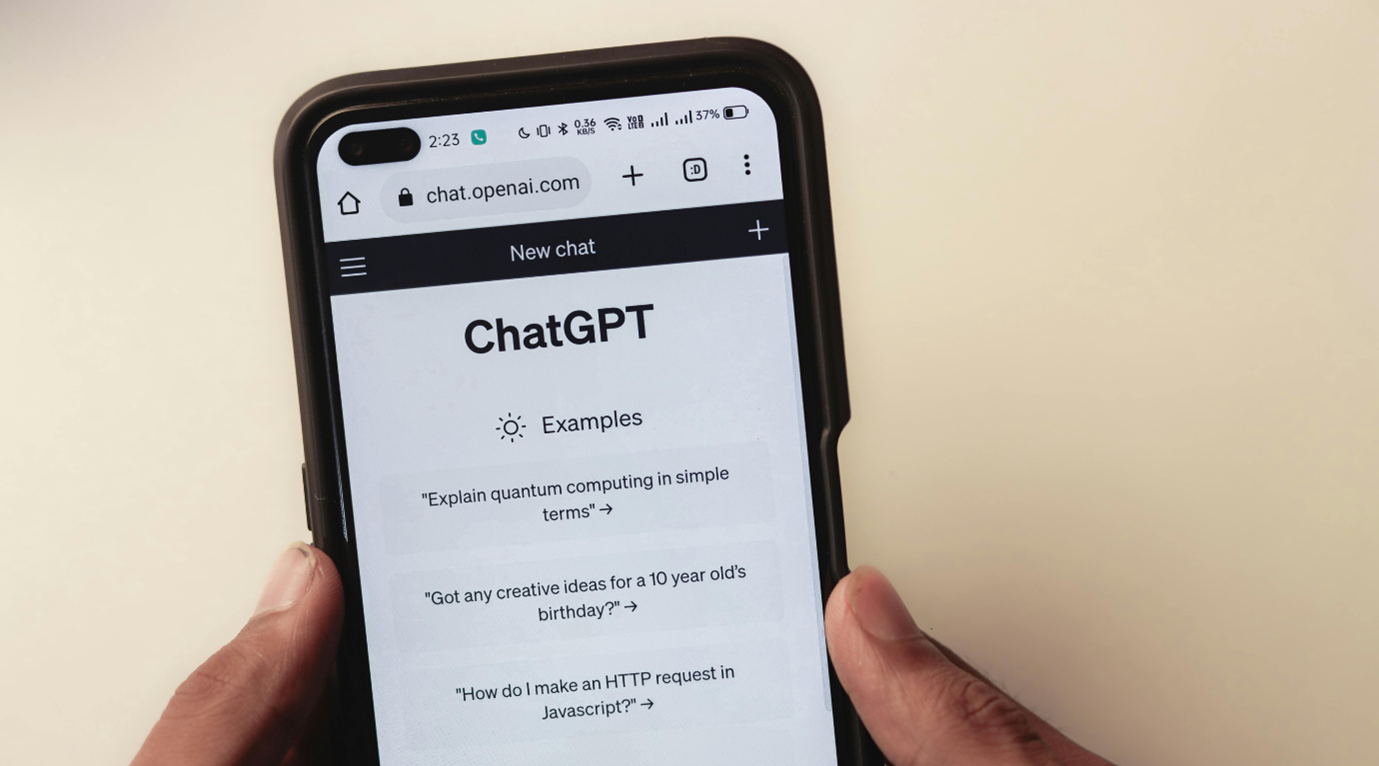1. Start with a Clear Idea: Know Your Purpose
What to Do: Define the problem your app will solve and its unique value proposition.
How to Do It:
- Create a Problem Statement: Write down a clear, concise statement of the problem you aim to solve. For example, if you’re building an app for fitness enthusiasts in Australia, your problem might be: “People struggle to find fitness programs tailored to their lifestyle and local gyms.”
- Brainstorm Solutions: Map out the specific features your app will need to solve this problem. For example, “integration with local gyms,” “real-time workout plans,” or “progress tracking.”
- Validate the Idea: Use surveys or platforms like Google Forms to gather feedback from your target audience. Tools like Typeform or SurveyMonkey can help create professional surveys.
Tip: In markets like Australia, focus on specific regional needs (e.g., eco-conscious consumers might want sustainability-focused features) to differentiate your app.
2. Conduct Thorough Market Research
What to Do: Understand the market landscape, including your competitors and target users.
How to Do It:
- Analyze Competitors: Use tools like App Annie or Sensor Tower to analyze competitor apps. Check their features, reviews, and user feedback. For example, if you’re entering the food delivery app market, explore competitors like Uber Eats or DoorDash to see what works and what doesn’t.
- Identify Gaps: Look for missing features or pain points in existing apps. If you notice users frequently complaining about confusing interfaces, make UI/UX a priority in your app.
- Understand User Personas: Build personas based on demographics, behaviours, and preferences. For markets like Australia, this might include understanding how users balance their professional and outdoor lifestyles, which apps they frequently use, and their digital expectations.
Tip: In addition to global benchmarks, review local competitors to ensure your app resonates with the Australian audience.
3. Define Core Features and Prioritize
What to Do: Clearly outline the features your app will include, starting with a minimum viable product (MVP).
How to Do It:
- Prioritize with MoSCoW Framework: Divide features into Must-Have, Should-Have, Could-Have, and Won’t-Have. For instance:
Must-Have: Login/signup, primary functionality (e.g., workout plans for a fitness app).
Should-Have: Push notifications.
Could-Have: Social media sharing.
- Use Wireframing Tools: Platforms like Figma or Balsamiq allow you to create visual layouts for your app, helping you and your team visualize the flow and functionality.
Example: If you’re building a shopping app, focus on essential features like product browsing and secure checkout before adding advanced features like AR product visualization.
4. Decide on the Development Approach
What to Do: Choose between native, cross-platform, or progressive web apps (PWAs).
How to Do It:
- Native Apps: Ideal for apps requiring advanced features like AR/VR or high performance. Use Swift for iOS and Kotlin for Android. Hire platform-specific developers if you need expertise.
- Cross-Platform Frameworks: Use tools like Flutter or React Native to build one app that runs on both iOS and Android. This approach is cost-effective and great for startups.
- PWAs: If your budget is tight or you don’t need app store distribution, PWAs built with HTML, CSS, and JavaScript are quick to develop and deploy.
Example: For a region like Australia with high mobile penetration, cross-platform development ensures maximum reach while keeping costs manageable.
Bring your app vision to life with cutting-edge solutions tailored for your audience
Get Started Now
5. Assemble Your Team
What to Do: Bring together the right mix of professionals to handle design, development, and testing.
How to Do It:
- Identify Roles:
Project Manager: Oversees timelines, budgets, and communication.
UI/UX Designer: Creates intuitive designs that enhance user engagement.
Developers: Write the app’s code. Look for full-stack developers if you want them to handle both front-end and back-end.
QA Tester: Ensures bug-free functionality.
- Find Talent: Platforms like Upwork and Human Cloud can help you hire skilled professionals, while tools like LinkedIn are great for full-time roles.
Tip: If your budget is tight, consider outsourcing specific roles (e.g., UI/UX design) while keeping core operations in-house.
6. Build an Intuitive UI/UX
What to Do: Design an interface that’s easy to navigate and visually appealing.
How to Do It:
- Map User Journeys: Identify key actions users will take, such as signing up, browsing, or purchasing. Design your app to make these actions as seamless as possible.
- Use Prototyping Tools: Tools like InVision and Adobe XD allow you to create clickable prototypes to test designs before development.
- Test Designs with Real Users: Conduct usability testing with 5-10 target users and gather feedback to refine your interface.
Example: Australians value simplicity and functionality. A clutter-free design with easy navigation will resonate well with the local audience.
7. Develop and Test
What to Do: Turn your designs into a working app and rigorously test it.
How to Do It:
- Adopt Agile Development: Break development into sprints (2-4 weeks). Focus on building one feature at a time to maintain quality and flexibility.
Testing Types:
Unit Testing: Verify individual components.
Integration Testing: Ensure different components work together.
Beta Testing: Release the app to a small group of users (beta testers) for feedback. Use platforms like TestFlight for iOS and Google Play Console for Android.
8. Launch and Market Your App
What to Do: Successfully deploy your app and attract users.
How to Do It:
- Submit to App Stores: Follow the guidelines for the Apple App Store and Google Play Store carefully to avoid rejections.
- Craft a Marketing Plan:
Run targeted ads on Facebook, Instagram, or Google Ads.
Collaborate with local influencers in Australia to generate buzz.
Offer early-bird discounts or exclusive features to first adopters.
- Monitor Performance: Use analytics tools like Firebase to track user engagement, crashes, and retention.
9. Post-Launch Maintenance and Updates
What to Do: Keep your app updated and secure after the launch.
How to Do It:
- Monitor User Feedback: Pay attention to reviews on app stores and surveys to understand pain points.
- Schedule Regular Updates: Fix bugs, add new features, and improve performance based on user feedback.
- Ensure Security: Regularly patch vulnerabilities to protect user data and comply with data protection laws.
Example: In markets like Australia, staying compliant with local data privacy laws (e.g., Australian Privacy Act) is non-negotiable for long-term success.
Conclusion: Building Apps that Resonate Globally
Creating an app is more than a technical challenge—it’s an opportunity to innovate and connect with users meaningfully. Whether you’re targeting Australia or global markets, following these steps ensures a structured, efficient development process.
At Neuronimbus, we specialize in creating apps that not only function seamlessly but also resonate with local and global audiences. Let us bring your vision to life and build an app that makes a lasting impact. The future of your idea starts here.