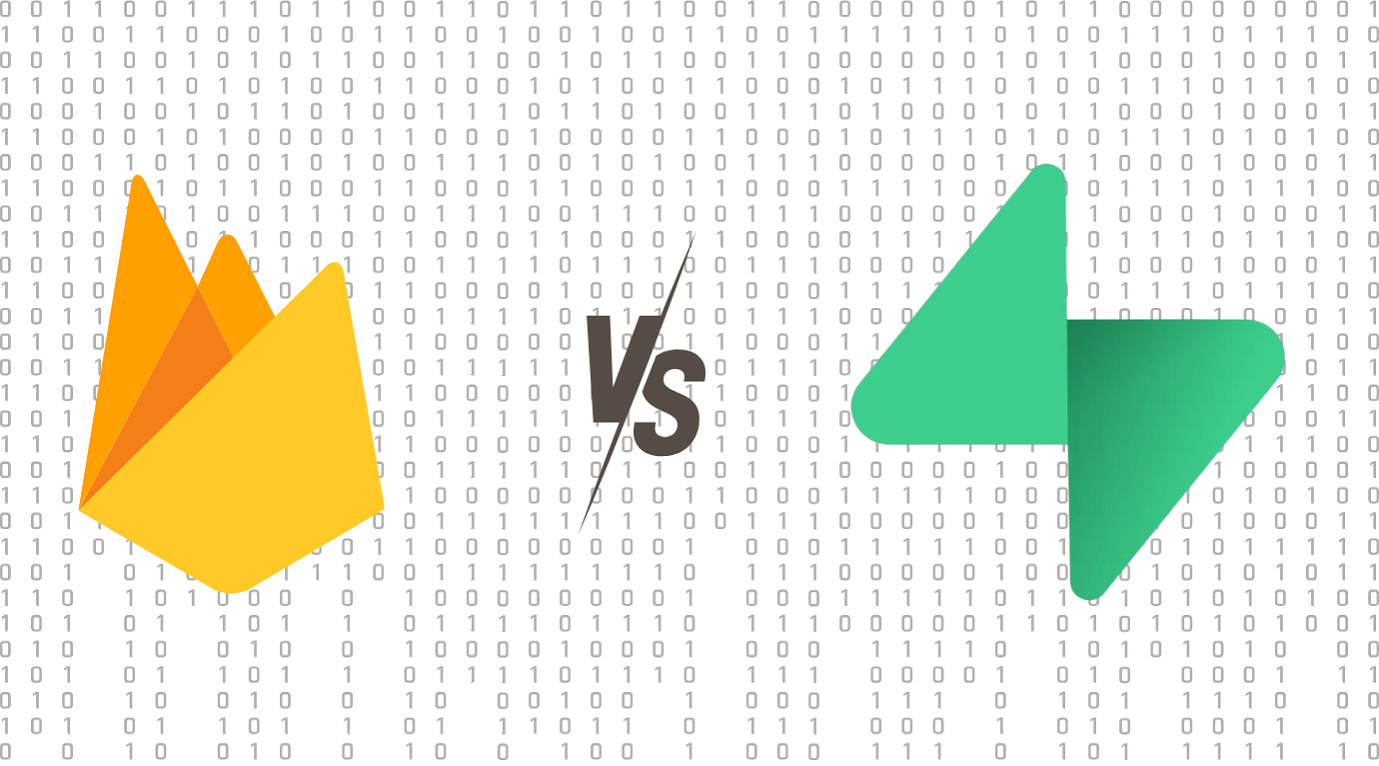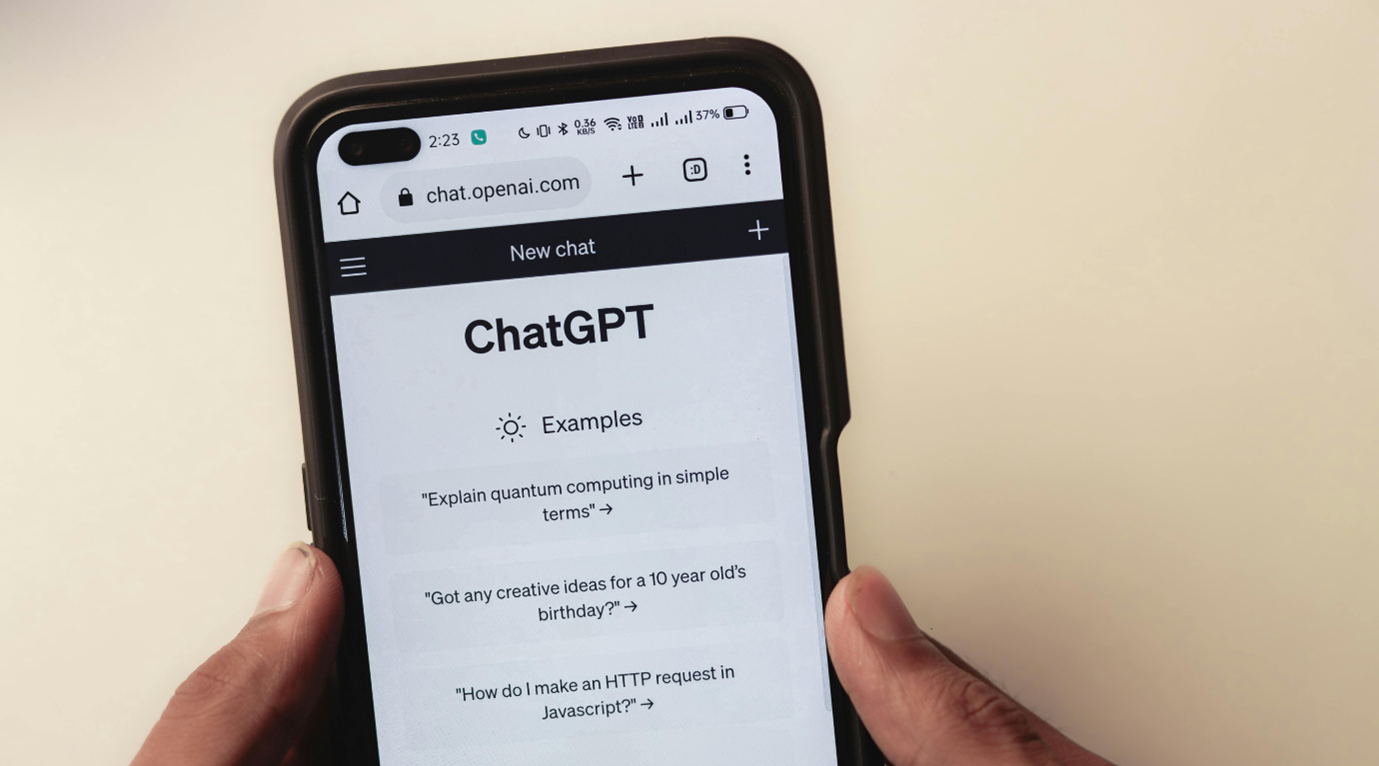What is Firebase?
Firebase is a BaaS platform designed to simplify app development. Originally developed as a real-time database API, Firebase has since evolved into a comprehensive ecosystem of tools aimed at mobile and web developers.
At its core is Firestore, a NoSQL document-based database where you store “documents” (collections of key-value pairs). This structure is ideal for unstructured data, as documents within a collection don’t require a uniform schema. Firebase also provides integrated tools like authentication, cloud functions, and hosting.
Key Features of Firebase:
- Realtime Database & Firestore: Provides real-time synchronization and offline capabilities.
- Authentication: Supports secure login methods, including email, phone, and third-party providers.
- Cloud Functions: Enables serverless backend logic.
- Hosting: Offers fast and secure static web hosting.
- Cloud Messaging: Facilitates push notifications for cross-platform apps.
- Analytics: Delivers insights into user behavior and engagement.
Firebase’s seamless integration with Google services makes it an appealing choice for developers seeking a unified development experience.
What is Supabase?
Supabase is an open-source Firebase alternative designed around PostgreSQL, a robust relational database management system. Unlike Firebase’s NoSQL approach, Supabase employs a relational database model, offering more structure and flexibility for applications requiring complex data relationships.
Supabase builds on PostgreSQL by adding features such as real-time data streaming, authentication, storage, and serverless functions, making it a versatile BaaS platform.
Key Features of Supabase:
- PostgreSQL Database: Combines the scalability of PostgreSQL with the power of SQL queries.
- Auth: Includes secure authentication with support for OAuth, email, and third-party logins.
- Realtime: Streams live changes directly to your application.
- Storage: Manages files, images, and videos with ease.
- Edge Functions: Deploys JavaScript and TypeScript serverless functions globally.
Supabase’s open-source nature allows developers to self-host or use its managed cloud service, ensuring zero vendor lock-in.
Firebase vs Supabase: Key Similarities
Despite their differences, Firebase and Supabase share several commonalities:
Developer Experience:
Both platforms prioritize ease of use, allowing developers to create projects directly from their dashboards without needing additional tools.
Real-Time Capabilities:
Firebase’s Realtime Database and Supabase’s real-time PostgreSQL ensure fast data synchronization for live updates.
Client-Side Libraries:
Firebase provides the Firebase JavaScript SDK, while Supabase offers supabase-js, an isomorphic client for server-side and client-side environments.
Integrated Services:
Both platforms include authentication, APIs, and storage to simplify application development.
Build Your Next-Gen Application Today
Leverage the power of Firebase or Supabase to create scalable, high-performing solutions tailored to your needs.
Start Your Project Now
Firebase vs Supabase: Key Differences
While Firebase and Supabase aim to simplify development, their approaches diverge significantly:
| Feature | Firebase | Supabase |
| Database Type | NoSQL (Firestore, Realtime Database) | Relational (PostgreSQL) |
| Open Source | Proprietary | Fully open-source |
| Pricing | Pay per read/write/delete | Charges based on storage, unlimited API calls |
| Performance | High, optimized for NoSQL workloads | Up to 4x faster for reads, 3.1x faster for writes |
| Customizability | Limited; tightly integrated with Firebase tools | Highly customizable; extensible with PostgreSQL plugins |
Open Source Advantage: Supabase’s open-source nature means developers can self-host their projects or adapt the platform as needed, unlike Firebase, which locks users into its ecosystem.
Performance Metrics: Benchmarks show that Supabase outperforms Firebase in read and write operations, making it a compelling choice for performance-critical applications.
Pricing Flexibility: Firebase’s pay-per-use model can lead to unpredictable costs during development, whereas Supabase offers more predictable pricing based on data storage.
When to Choose Firebase or Supabase?
Choose Firebase if:
- You prefer a NoSQL database for its scalability and flexibility.
- Rapid development and deployment are your top priorities.
- Seamless integration with Google services is essential.
- Your project requires advanced machine learning capabilities, such as Firebase ML Kit.
Choose Supabase if:
- You need the structure and power of SQL for complex data relationships.
- Open-source software aligns with your project’s philosophy.
- Self-hosting or compliance with specific data sovereignty requirements is necessary.
- Performance and scalability are critical for your application.
Use Cases
Firebase Use Cases:
- Messaging Apps: Firebase’s Realtime Database powers chat applications with real-time synchronization.
- Ecommerce Platforms: Firestore supports dynamic inventory updates and user-specific recommendations.
- Push Notifications: Firebase Cloud Messaging is ideal for apps needing cross-platform notifications.
Supabase Use Cases:
- Collaborative Tools: Supabase’s real-time capabilities make it ideal for live dashboards and collaboration platforms.
- Secure Applications: Supabase Auth ensures reliable and customizable authentication.
- CRUD Applications: PostgreSQL’s relational model simplifies data management for admin dashboards and analytics tools.
How to Migrate from Firebase to Supabase
Transitioning from Firebase to Supabase requires careful mapping of data structures. Supabase offers tools and guides to ease this process:
Convert NoSQL to SQL Schema:
Use Supabase’s migration tool to map Firebase’s document-based structure to a relational SQL schema.
Migrate Authentication:
Move Firebase Auth users to Supabase Auth with built-in migration utilities.
Transfer Files:
Migrate files stored in Firebase to Supabase’s storage system.
For detailed guidance, refer to the official documentation:
- Firebase Documentation: https://firebase.google.com/docs
- Supabase Documentation: https://supabase.com/docs
Conclusion
In the debate of Firebase vs Supabase, the right choice depends on your project requirements and development priorities. Firebase excels in rapid development, real-time synchronization, and integration with Google services. Supabase, on the other hand, offers the structure of SQL, open-source flexibility, and superior performance for read-and-write operations.
At Neuronimbus, we specialize in leveraging cutting-edge technologies like Firebase and Supabase to build scalable, high-performance applications tailored to your business needs. With years of experience in delivering innovative solutions, we help you choose the right platform and optimize its implementation for your unique project goals.
Both platforms bring unique strengths to the table. By understanding what is Supabase and how it compares to Firebase, developers can make informed decisions tailored to their specific needs. Whether you prioritize performance, scalability, or ease of use, both Firebase and Supabase are powerful allies in modern app development.